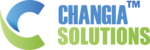How to add WhatsApp number to TRAND? #
- Check your phone WhatsApp number and go to Linked Device setting and make sure you have free slot to scan a new device.
- Sign in to https://apps.trand.co.in/login
- Click on WhatsApp on the Left panel then + Add Account
Use your phone to scan the QR Code from the page displayed