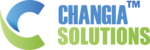During the usage of the panel you may face following problems & what solutions can be implemented / used.
You have scheduled a bulk message #
to be sent to a group of contacts and all the messages fail to deliver.
Please do the followings:
- Disconnect / Remove all scanned devices on WhatsApp Mobile.
- Check if the phone time zone is set to the same time zone which is set on your Trand Profile page. Both time zones should be same.
- Restart Phone
- Scan your WhatsApp again on TRAND.
Tips for using WhatsApp bulk messages effectively: #
- Make sure your messages are relevant to your target audience.
- Keep your messages short and to the point.
- Use a clear and concise call to action.
- Don’t send too many messages too often.
- Use a reputable WhatsApp bulk messaging service.
By following these tips, businesses can use WhatsApp bulk messages to reach a large audience and achieve their marketing goals.
There are also a number of challenges #
to using WhatsApp bulk messages.
- First, WhatsApp has strict rules about how bulk messages can be used. Businesses that violate these rules can have their accounts suspended.
- Second, WhatsApp bulk messages can be easily ignored. If a message is not relevant to the recipient, they are likely to simply delete it.
- Third, WhatsApp bulk messages can be seen as spam. If businesses send too many messages, or if the messages are not relevant, recipients may mark them as spam, which can hurt the business’s reputation.
Overall, WhatsApp bulk messages can be a very effective way to reach a large audience and promote products or services. However, businesses need to be aware of the rules and challenges involved before using them.