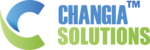During the usage of the panel you may face following problems & what solutions can be implemented / used.
Step 1
Download the template contacts import file from the below link.
Step 2
With this example we are trying to send invoice due information to 2 of our customer, where both names, due amounts and due dates are different.
Update the file which you downloaded on Step 1
After update it should look something link Below.
Do not change the header on the file
Here is the example data we are using
- Param1 as Due date
- Param2 as Due since
- Param3 as Due Amount
After updating the downloaded file Save the file on disk and Upload it to contacts on our portal
After upload the contacts will look like below
Step 3
Next go to Schedule Message and compose the message as following using the parameters
Final Step – Template Mesasge
Draft the same as per your requirement, for this example below is the message we have drafted.
Dear %Name%
Your dues are pending since %Param2% for Amount %Param3%
We request you to please clear all dues maximum by *%Param1%
Regards
*Changia Solutions LLP*
Now send the message and result will be as follows